







Content
iOS 18 Beta: A Glimpse into the Future of iPhone
iOS 18 Beta: A Glimpse into the Future of iPhone
iOS 18 Beta: A Glimpse into the Future of iPhone
iOS 18 Beta: A Glimpse into the Future of iPhone
iOS 18 Beta: A Glimpse into the Future of iPhone
iOS 18 Beta: A Glimpse into the Future of iPhone
iOS 18 Beta: A Glimpse into the Future of iPhone





26-Jul-2024
26-Jul-2024
26-Jul-2024
26-Jul-2024
26-Jul-2024





5 mins
5 mins
5 mins
5 mins
5 mins
The wait is finally over—iOS 18 Beta is here, and it’s packed with some seriously cool new features. Whether you’re into customization, privacy, or just want your apps to work better, this update has you covered. Let’s check out what makes iOS 18 Beta so exciting.
The wait is finally over—iOS 18 Beta is here, and it’s packed with some seriously cool new features. Whether you’re into customization, privacy, or just want your apps to work better, this update has you covered. Let’s check out what makes iOS 18 Beta so exciting.
The wait is finally over—iOS 18 Beta is here, and it’s packed with some seriously cool new features. Whether you’re into customization, privacy, or just want your apps to work better, this update has you covered. Let’s check out what makes iOS 18 Beta so exciting.
The wait is finally over—iOS 18 Beta is here, and it’s packed with some seriously cool new features. Whether you’re into customization, privacy, or just want your apps to work better, this update has you covered. Let’s check out what makes iOS 18 Beta so exciting.
The wait is finally over—iOS 18 Beta is here, and it’s packed with some seriously cool new features. Whether you’re into customization, privacy, or just want your apps to work better, this update has you covered. Let’s check out what makes iOS 18 Beta so exciting.
The wait is finally over—iOS 18 Beta is here, and it’s packed with some seriously cool new features. Whether you’re into customization, privacy, or just want your apps to work better, this update has you covered. Let’s check out what makes iOS 18 Beta so exciting.
The wait is finally over—iOS 18 Beta is here, and it’s packed with some seriously cool new features. Whether you’re into customization, privacy, or just want your apps to work better, this update has you covered. Let’s check out what makes iOS 18 Beta so exciting.
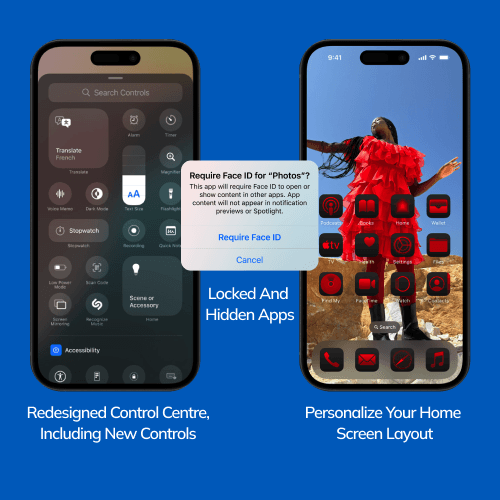
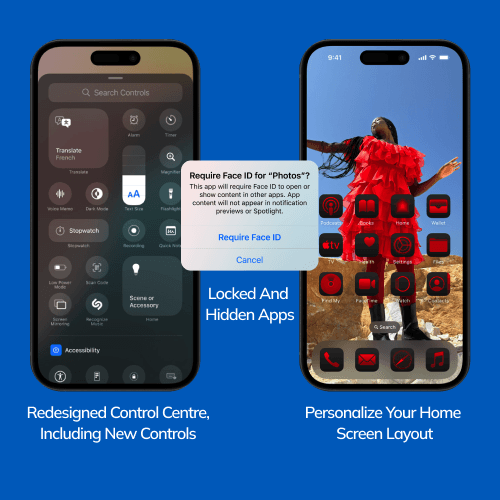
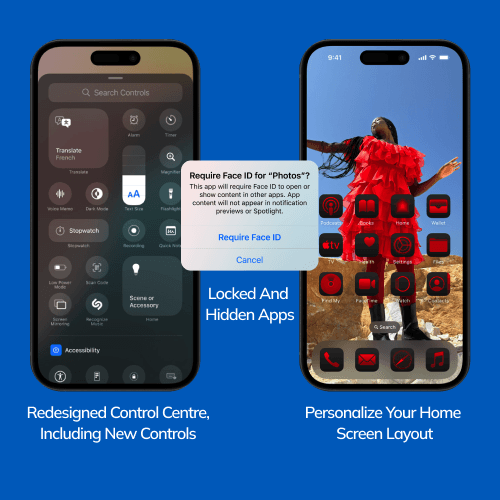
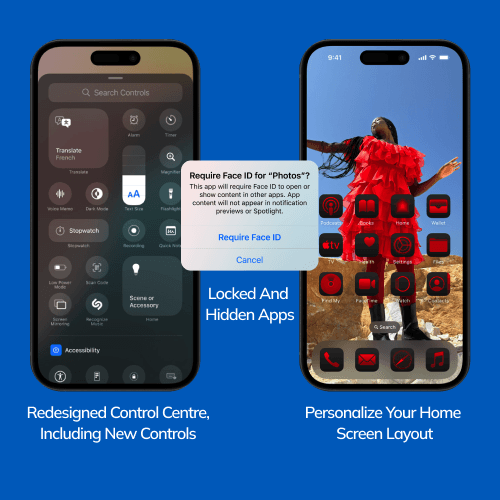
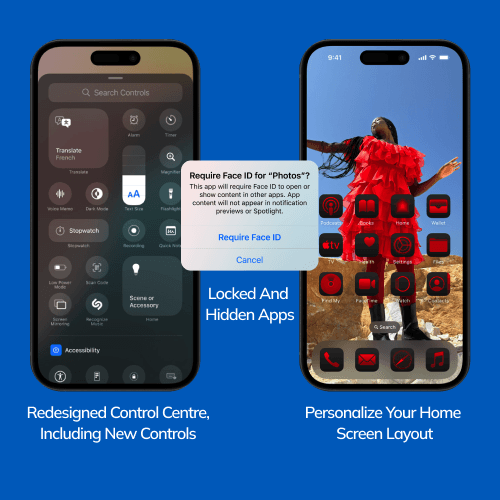
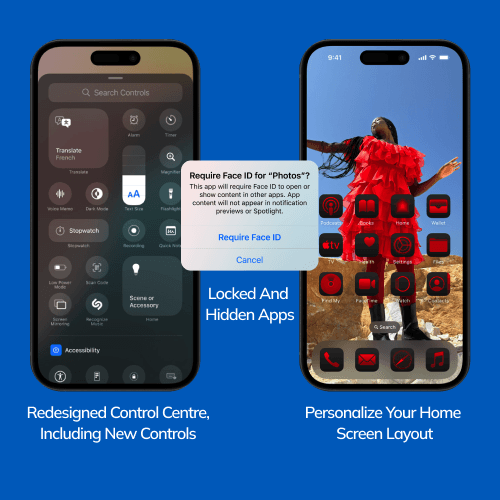
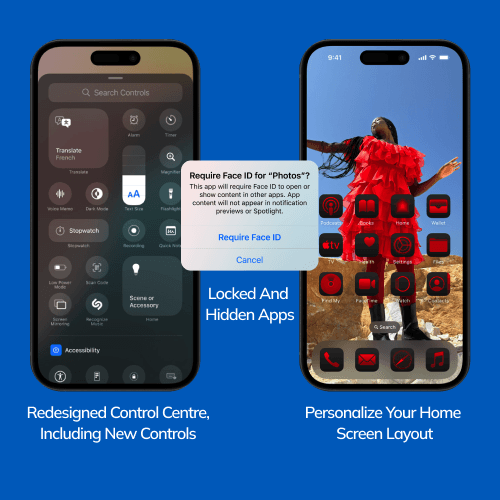
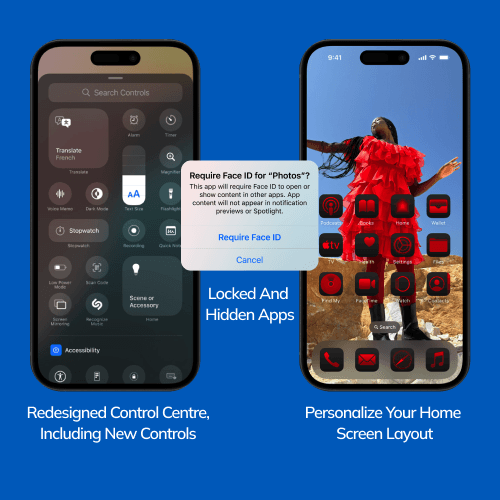
Customization
Customization
Customization
Customization
Customization
Customization
Customization
Personalize Your Home Screen Layout
iOS 18 Beta allows users to personalize their Home Screen layout like never before. You can rearrange apps and widgets to create a layout that suits your preferences. The update also introduces a new look for app icons, making them sleeker with a Dark mode option. You can tint the icons and widgets with any color or let iOS suggest a color that complements your wallpaper. Additionally, users can make apps and widgets appear larger for better visibility.
Locked and Hidden Apps
Privacy gets a significant boost with the introduction of locked and hidden apps. These features provide two new ways to protect sensitive apps and the information inside them when others are using your device.
A Big Update to Control Centre
The redesigned Control Centre displays all your options in one place, including new controls from your favorite apps. You can customize the layout, resize controls, and build your own groups, ensuring that your most-used functions are always just a swipe away.
Personalize Your Home Screen Layout
iOS 18 Beta allows users to personalize their Home Screen layout like never before. You can rearrange apps and widgets to create a layout that suits your preferences. The update also introduces a new look for app icons, making them sleeker with a Dark mode option. You can tint the icons and widgets with any color or let iOS suggest a color that complements your wallpaper. Additionally, users can make apps and widgets appear larger for better visibility.
Locked and Hidden Apps
Privacy gets a significant boost with the introduction of locked and hidden apps. These features provide two new ways to protect sensitive apps and the information inside them when others are using your device.
A Big Update to Control Centre
The redesigned Control Centre displays all your options in one place, including new controls from your favorite apps. You can customize the layout, resize controls, and build your own groups, ensuring that your most-used functions are always just a swipe away.
Personalize Your Home Screen Layout
iOS 18 Beta allows users to personalize their Home Screen layout like never before. You can rearrange apps and widgets to create a layout that suits your preferences. The update also introduces a new look for app icons, making them sleeker with a Dark mode option. You can tint the icons and widgets with any color or let iOS suggest a color that complements your wallpaper. Additionally, users can make apps and widgets appear larger for better visibility.
Locked and Hidden Apps
Privacy gets a significant boost with the introduction of locked and hidden apps. These features provide two new ways to protect sensitive apps and the information inside them when others are using your device.
A Big Update to Control Centre
The redesigned Control Centre displays all your options in one place, including new controls from your favorite apps. You can customize the layout, resize controls, and build your own groups, ensuring that your most-used functions are always just a swipe away.
Personalize Your Home Screen Layout
iOS 18 Beta allows users to personalize their Home Screen layout like never before. You can rearrange apps and widgets to create a layout that suits your preferences. The update also introduces a new look for app icons, making them sleeker with a Dark mode option. You can tint the icons and widgets with any color or let iOS suggest a color that complements your wallpaper. Additionally, users can make apps and widgets appear larger for better visibility.
Locked and Hidden Apps
Privacy gets a significant boost with the introduction of locked and hidden apps. These features provide two new ways to protect sensitive apps and the information inside them when others are using your device.
A Big Update to Control Centre
The redesigned Control Centre displays all your options in one place, including new controls from your favorite apps. You can customize the layout, resize controls, and build your own groups, ensuring that your most-used functions are always just a swipe away.
Personalize Your Home Screen Layout
iOS 18 Beta allows users to personalize their Home Screen layout like never before. You can rearrange apps and widgets to create a layout that suits your preferences. The update also introduces a new look for app icons, making them sleeker with a Dark mode option. You can tint the icons and widgets with any color or let iOS suggest a color that complements your wallpaper. Additionally, users can make apps and widgets appear larger for better visibility.
Locked and Hidden Apps
Privacy gets a significant boost with the introduction of locked and hidden apps. These features provide two new ways to protect sensitive apps and the information inside them when others are using your device.
A Big Update to Control Centre
The redesigned Control Centre displays all your options in one place, including new controls from your favorite apps. You can customize the layout, resize controls, and build your own groups, ensuring that your most-used functions are always just a swipe away.
Personalize Your Home Screen Layout
iOS 18 Beta allows users to personalize their Home Screen layout like never before. You can rearrange apps and widgets to create a layout that suits your preferences. The update also introduces a new look for app icons, making them sleeker with a Dark mode option. You can tint the icons and widgets with any color or let iOS suggest a color that complements your wallpaper. Additionally, users can make apps and widgets appear larger for better visibility.
Locked and Hidden Apps
Privacy gets a significant boost with the introduction of locked and hidden apps. These features provide two new ways to protect sensitive apps and the information inside them when others are using your device.
A Big Update to Control Centre
The redesigned Control Centre displays all your options in one place, including new controls from your favorite apps. You can customize the layout, resize controls, and build your own groups, ensuring that your most-used functions are always just a swipe away.
Personalize Your Home Screen Layout
iOS 18 Beta allows users to personalize their Home Screen layout like never before. You can rearrange apps and widgets to create a layout that suits your preferences. The update also introduces a new look for app icons, making them sleeker with a Dark mode option. You can tint the icons and widgets with any color or let iOS suggest a color that complements your wallpaper. Additionally, users can make apps and widgets appear larger for better visibility.
Locked and Hidden Apps
Privacy gets a significant boost with the introduction of locked and hidden apps. These features provide two new ways to protect sensitive apps and the information inside them when others are using your device.
A Big Update to Control Centre
The redesigned Control Centre displays all your options in one place, including new controls from your favorite apps. You can customize the layout, resize controls, and build your own groups, ensuring that your most-used functions are always just a swipe away.
Photos
Photos
Photos
Photos
Photos
Photos
Photos
Your Entire Library. Organized Just for You.
iOS enhances photo organization with Collections, which automatically organizes your library by topics like Recent Days, Trips, and People & Pets. Pinned Collections offer quick access to your most important albums. The new Carousel view highlights your best content in a beautiful, poster-like display, showing a new set of photos each day for a fun surprise.
Your Entire Library. Organized Just for You.
iOS enhances photo organization with Collections, which automatically organizes your library by topics like Recent Days, Trips, and People & Pets. Pinned Collections offer quick access to your most important albums. The new Carousel view highlights your best content in a beautiful, poster-like display, showing a new set of photos each day for a fun surprise.
Your Entire Library. Organized Just for You.
iOS enhances photo organization with Collections, which automatically organizes your library by topics like Recent Days, Trips, and People & Pets. Pinned Collections offer quick access to your most important albums. The new Carousel view highlights your best content in a beautiful, poster-like display, showing a new set of photos each day for a fun surprise.
Your Entire Library. Organized Just for You.
iOS enhances photo organization with Collections, which automatically organizes your library by topics like Recent Days, Trips, and People & Pets. Pinned Collections offer quick access to your most important albums. The new Carousel view highlights your best content in a beautiful, poster-like display, showing a new set of photos each day for a fun surprise.
Your Entire Library. Organized Just for You.
iOS enhances photo organization with Collections, which automatically organizes your library by topics like Recent Days, Trips, and People & Pets. Pinned Collections offer quick access to your most important albums. The new Carousel view highlights your best content in a beautiful, poster-like display, showing a new set of photos each day for a fun surprise.
Your Entire Library. Organized Just for You.
iOS enhances photo organization with Collections, which automatically organizes your library by topics like Recent Days, Trips, and People & Pets. Pinned Collections offer quick access to your most important albums. The new Carousel view highlights your best content in a beautiful, poster-like display, showing a new set of photos each day for a fun surprise.
Your Entire Library. Organized Just for You.
iOS enhances photo organization with Collections, which automatically organizes your library by topics like Recent Days, Trips, and People & Pets. Pinned Collections offer quick access to your most important albums. The new Carousel view highlights your best content in a beautiful, poster-like display, showing a new set of photos each day for a fun surprise.
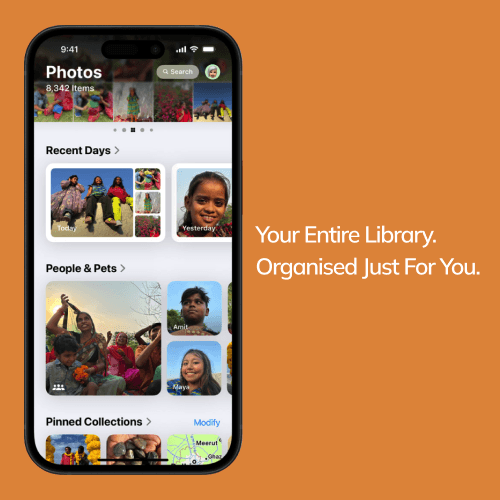
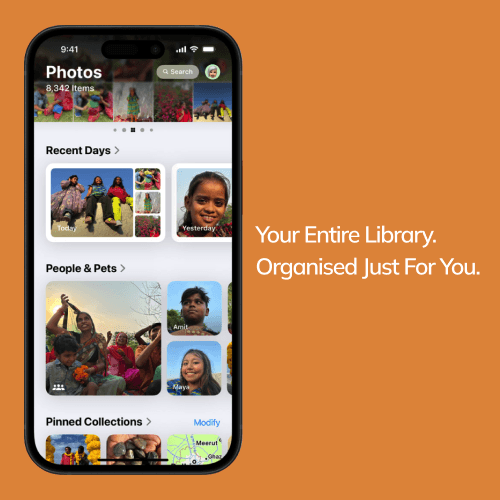
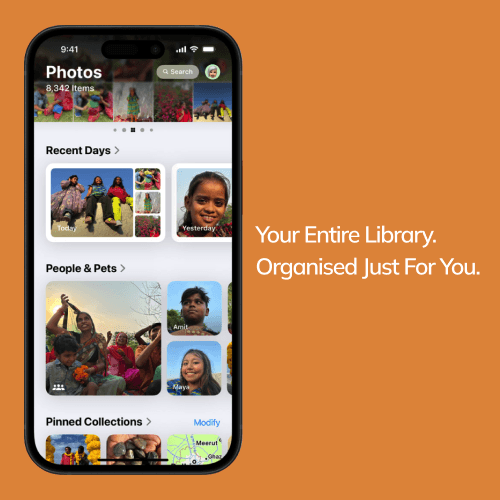
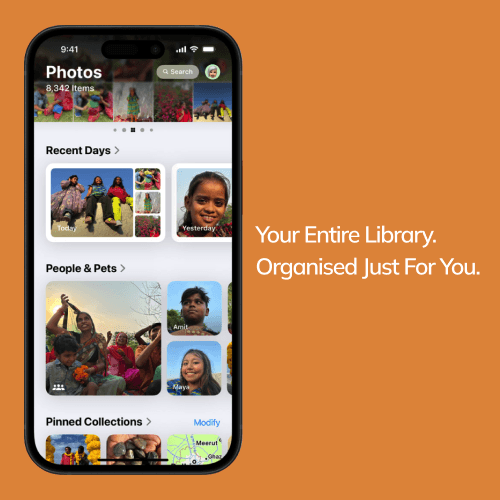
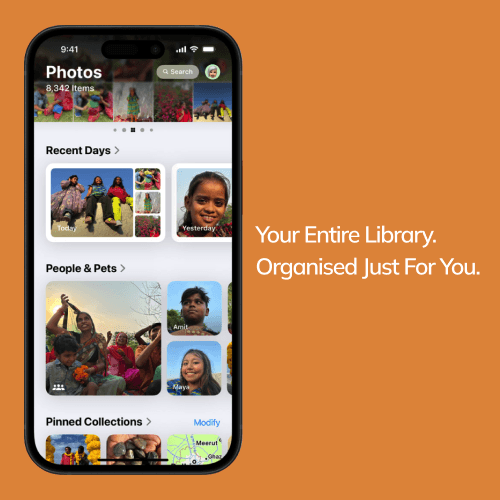
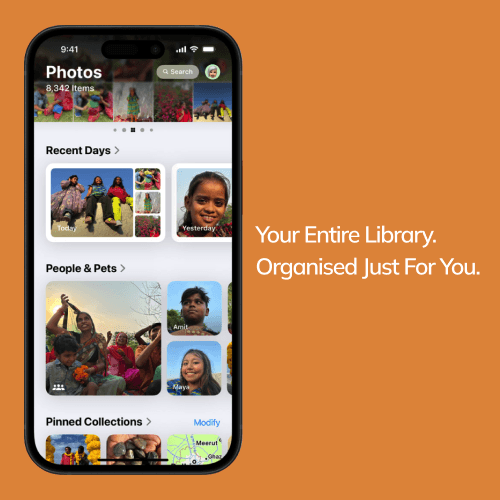
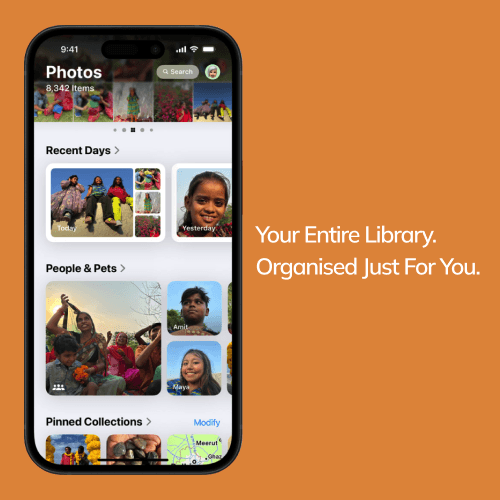
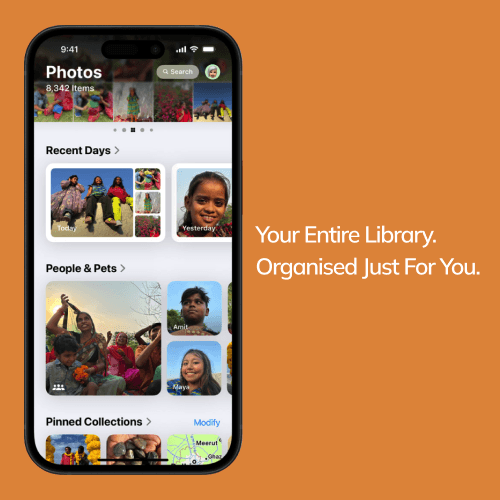
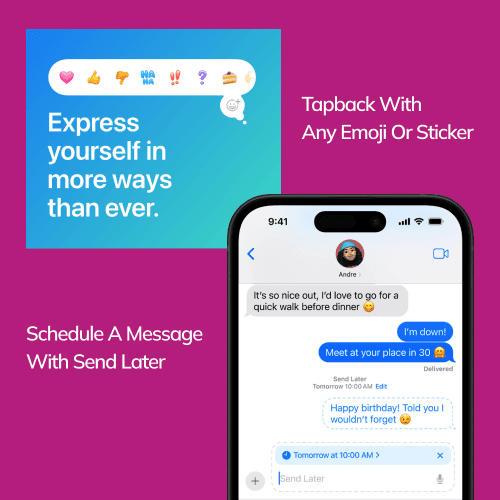
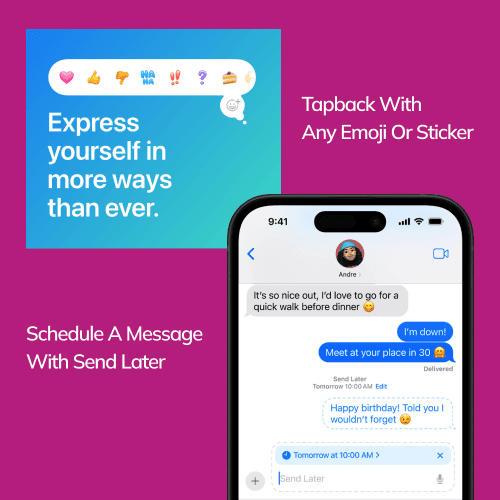
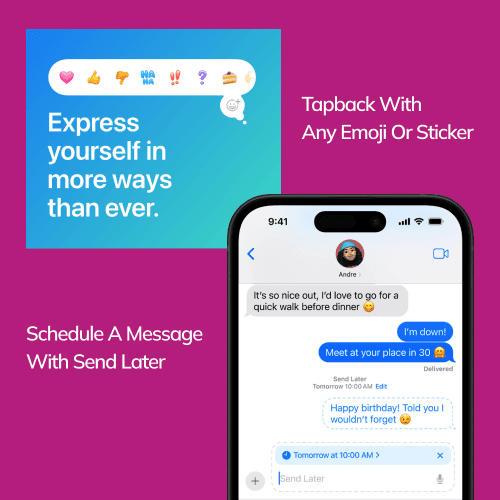
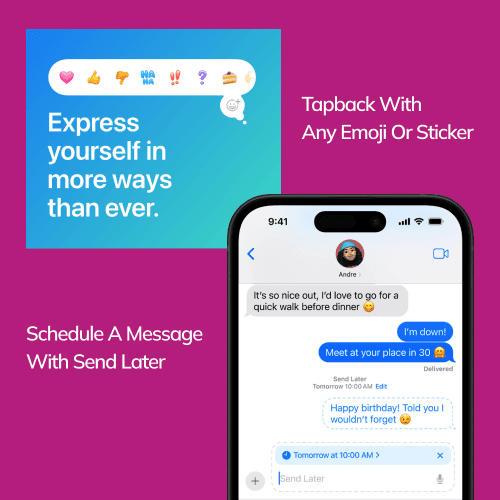
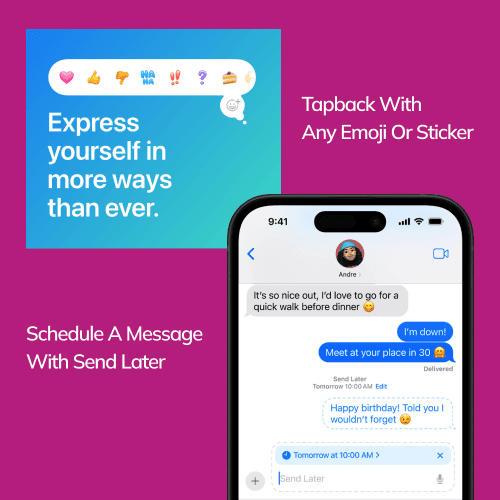
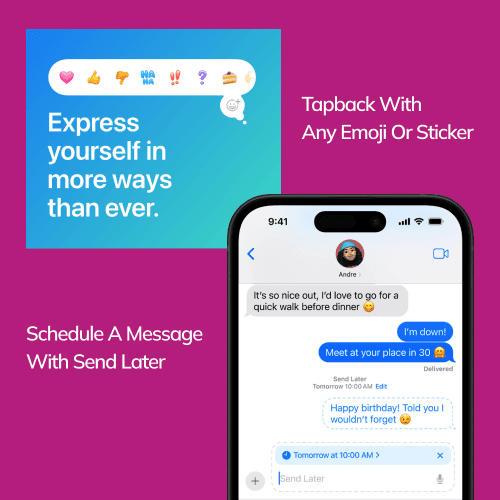
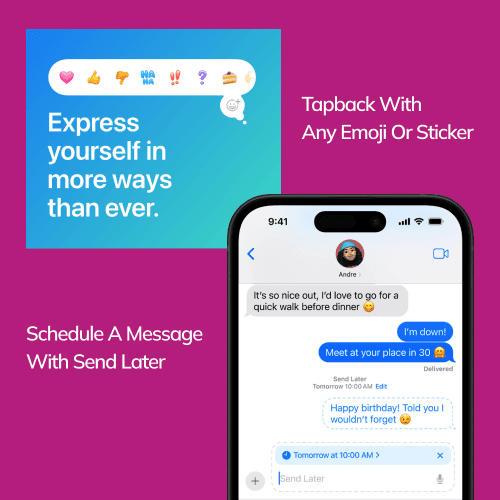
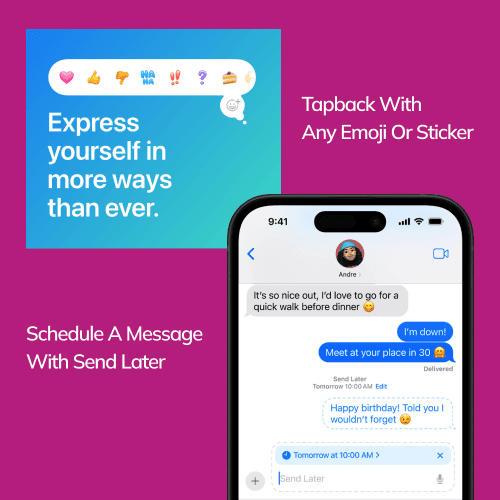
Messages
Messages
Messages
Messages
Messages
Messages
Messages
All-New Ways to Play with Text
In Beta version, iMessage gets a creative boost with new text formatting options, including bold, italics, underline, and strikethrough.
You can also apply playful, animated effects to any letter, word, phrase, or emoji. Tapback now supports any emoji or sticker, including Live Stickers made from your own photos. Quickly access your most-used emojis and stickers with a swipe.
The Send Later feature allows you to schedule messages to be sent at a specified time, ensuring your messages are delivered at the right moment.
Additionally, iOS 18 Beta supports RCS (Rich Communication Services) messaging, bringing richer media and delivery and read receipts for those who don’t use iMessage.
All-New Ways to Play with Text
In Beta version, iMessage gets a creative boost with new text formatting options, including bold, italics, underline, and strikethrough.
You can also apply playful, animated effects to any letter, word, phrase, or emoji. Tapback now supports any emoji or sticker, including Live Stickers made from your own photos. Quickly access your most-used emojis and stickers with a swipe.
The Send Later feature allows you to schedule messages to be sent at a specified time, ensuring your messages are delivered at the right moment.
Additionally, iOS 18 Beta supports RCS (Rich Communication Services) messaging, bringing richer media and delivery and read receipts for those who don’t use iMessage.
All-New Ways to Play with Text
In Beta version, iMessage gets a creative boost with new text formatting options, including bold, italics, underline, and strikethrough.
You can also apply playful, animated effects to any letter, word, phrase, or emoji. Tapback now supports any emoji or sticker, including Live Stickers made from your own photos. Quickly access your most-used emojis and stickers with a swipe.
The Send Later feature allows you to schedule messages to be sent at a specified time, ensuring your messages are delivered at the right moment.
Additionally, iOS 18 Beta supports RCS (Rich Communication Services) messaging, bringing richer media and delivery and read receipts for those who don’t use iMessage.
All-New Ways to Play with Text
In Beta version, iMessage gets a creative boost with new text formatting options, including bold, italics, underline, and strikethrough.
You can also apply playful, animated effects to any letter, word, phrase, or emoji. Tapback now supports any emoji or sticker, including Live Stickers made from your own photos. Quickly access your most-used emojis and stickers with a swipe.
The Send Later feature allows you to schedule messages to be sent at a specified time, ensuring your messages are delivered at the right moment.
Additionally, iOS 18 Beta supports RCS (Rich Communication Services) messaging, bringing richer media and delivery and read receipts for those who don’t use iMessage.
All-New Ways to Play with Text
In Beta version, iMessage gets a creative boost with new text formatting options, including bold, italics, underline, and strikethrough.
You can also apply playful, animated effects to any letter, word, phrase, or emoji. Tapback now supports any emoji or sticker, including Live Stickers made from your own photos. Quickly access your most-used emojis and stickers with a swipe.
The Send Later feature allows you to schedule messages to be sent at a specified time, ensuring your messages are delivered at the right moment.
Additionally, iOS 18 Beta supports RCS (Rich Communication Services) messaging, bringing richer media and delivery and read receipts for those who don’t use iMessage.
All-New Ways to Play with Text
In Beta version, iMessage gets a creative boost with new text formatting options, including bold, italics, underline, and strikethrough.
You can also apply playful, animated effects to any letter, word, phrase, or emoji. Tapback now supports any emoji or sticker, including Live Stickers made from your own photos. Quickly access your most-used emojis and stickers with a swipe.
The Send Later feature allows you to schedule messages to be sent at a specified time, ensuring your messages are delivered at the right moment.
Additionally, iOS 18 Beta supports RCS (Rich Communication Services) messaging, bringing richer media and delivery and read receipts for those who don’t use iMessage.
All-New Ways to Play with Text
In Beta version, iMessage gets a creative boost with new text formatting options, including bold, italics, underline, and strikethrough.
You can also apply playful, animated effects to any letter, word, phrase, or emoji. Tapback now supports any emoji or sticker, including Live Stickers made from your own photos. Quickly access your most-used emojis and stickers with a swipe.
The Send Later feature allows you to schedule messages to be sent at a specified time, ensuring your messages are delivered at the right moment.
Additionally, iOS 18 Beta supports RCS (Rich Communication Services) messaging, bringing richer media and delivery and read receipts for those who don’t use iMessage.
Safari
Safari
Safari
Safari
Safari
Safari
Safari
Introducing Highlights
Safari now automatically detects relevant information on a page and highlights it as you browse. This feature displays helpful information and quick links to learn more about people, music, movies, and TV shows. The redesigned Reader provides a table of contents and high-level summary, helping you get the gist of an article before diving in.
Introducing Highlights
Safari now automatically detects relevant information on a page and highlights it as you browse. This feature displays helpful information and quick links to learn more about people, music, movies, and TV shows. The redesigned Reader provides a table of contents and high-level summary, helping you get the gist of an article before diving in.
Introducing Highlights
Safari now automatically detects relevant information on a page and highlights it as you browse. This feature displays helpful information and quick links to learn more about people, music, movies, and TV shows. The redesigned Reader provides a table of contents and high-level summary, helping you get the gist of an article before diving in.
Introducing Highlights
Safari now automatically detects relevant information on a page and highlights it as you browse. This feature displays helpful information and quick links to learn more about people, music, movies, and TV shows. The redesigned Reader provides a table of contents and high-level summary, helping you get the gist of an article before diving in.
Introducing Highlights
Safari now automatically detects relevant information on a page and highlights it as you browse. This feature displays helpful information and quick links to learn more about people, music, movies, and TV shows. The redesigned Reader provides a table of contents and high-level summary, helping you get the gist of an article before diving in.
Introducing Highlights
Safari now automatically detects relevant information on a page and highlights it as you browse. This feature displays helpful information and quick links to learn more about people, music, movies, and TV shows. The redesigned Reader provides a table of contents and high-level summary, helping you get the gist of an article before diving in.
Introducing Highlights
Safari now automatically detects relevant information on a page and highlights it as you browse. This feature displays helpful information and quick links to learn more about people, music, movies, and TV shows. The redesigned Reader provides a table of contents and high-level summary, helping you get the gist of an article before diving in.
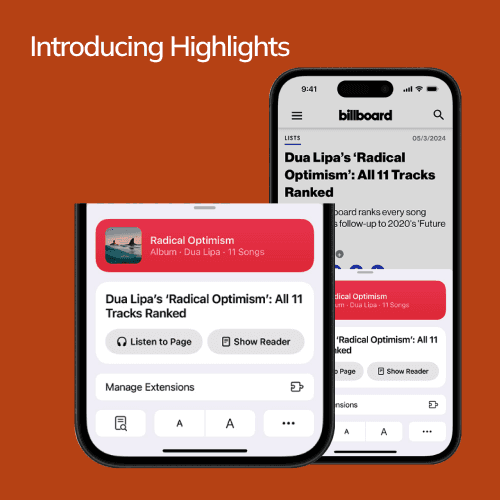
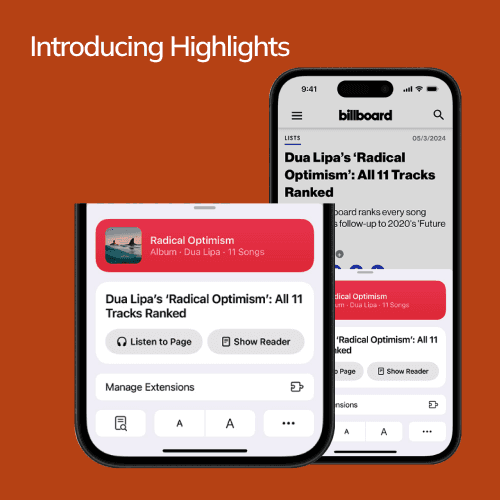
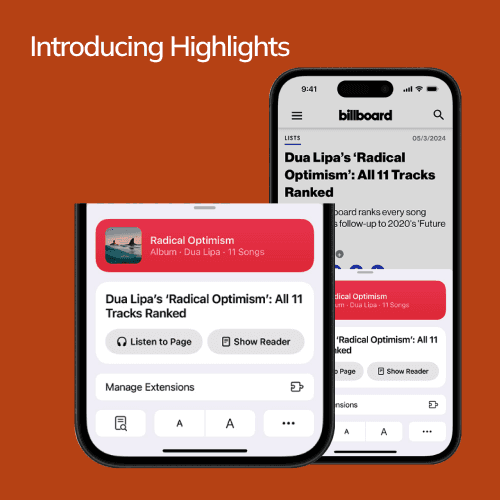
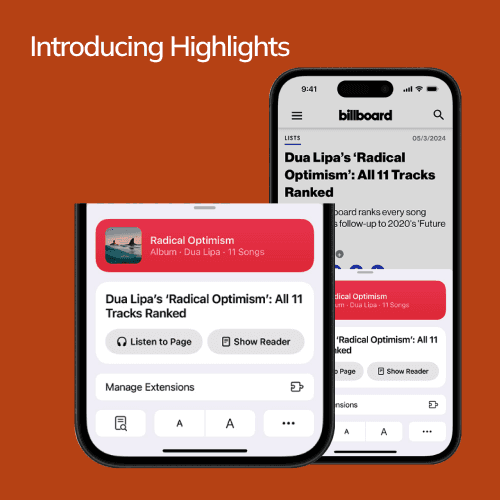
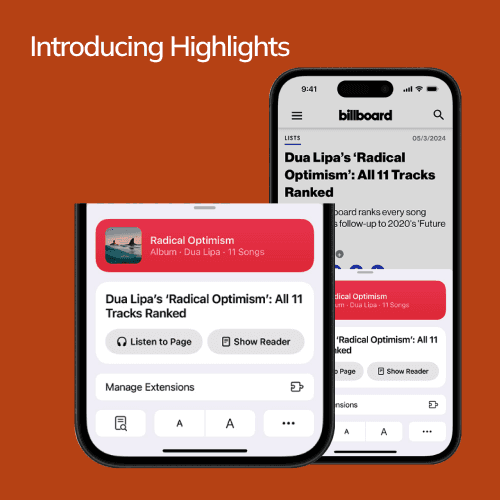
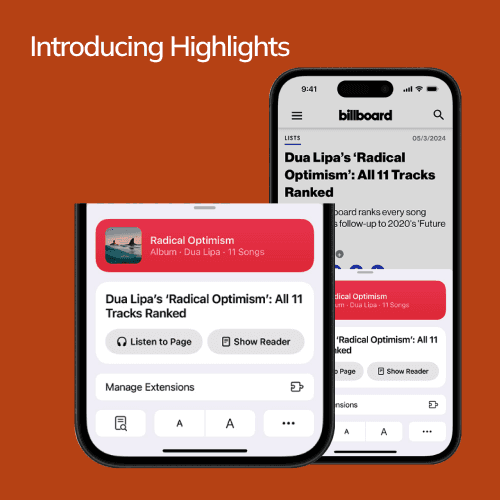
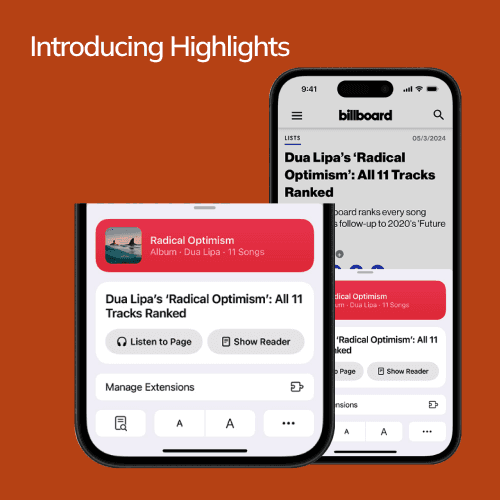
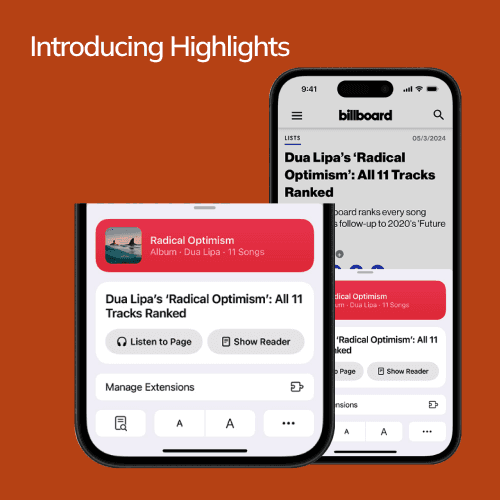
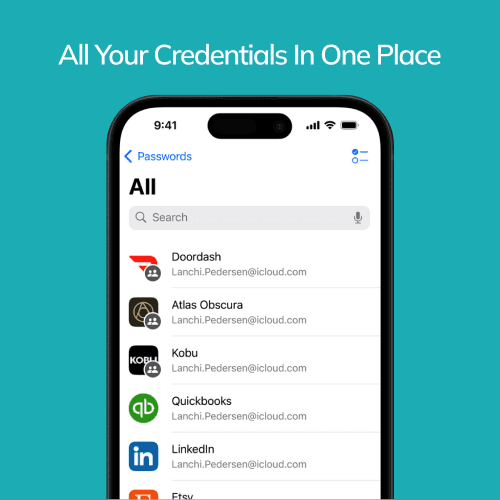
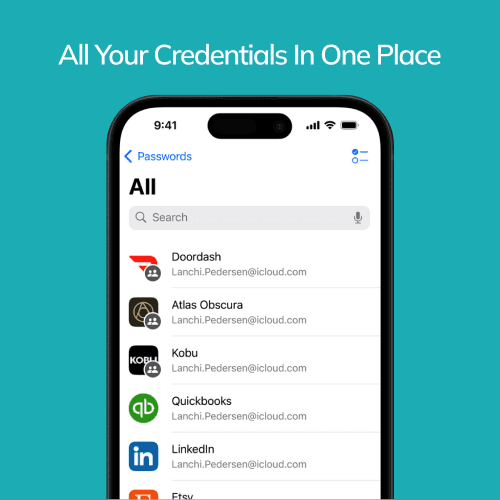
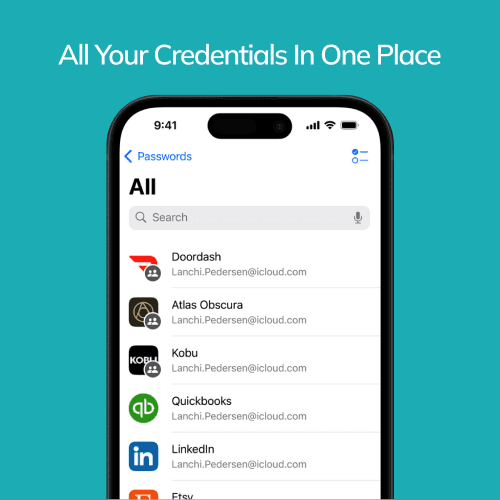
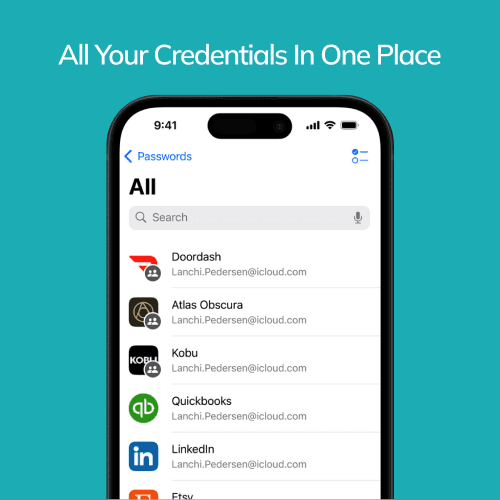
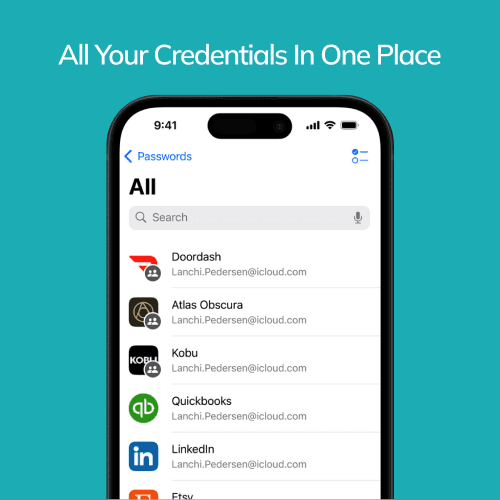
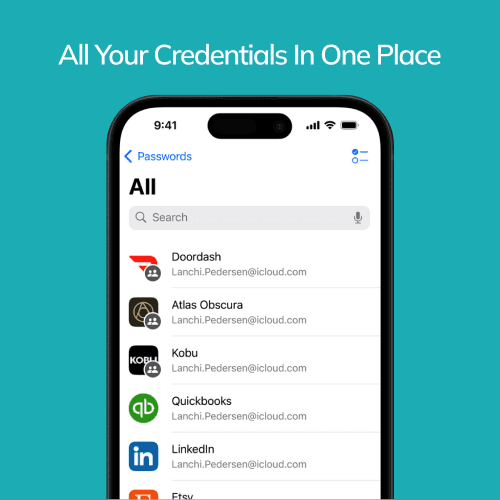
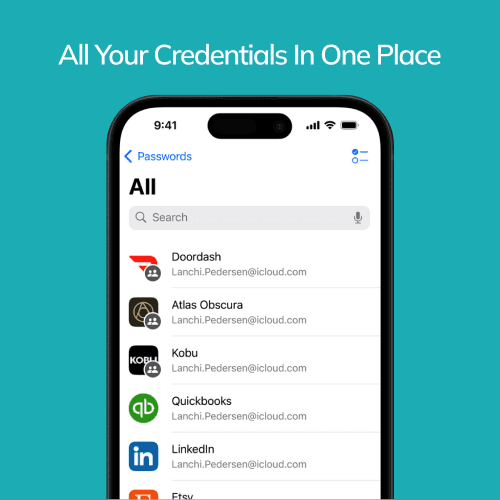
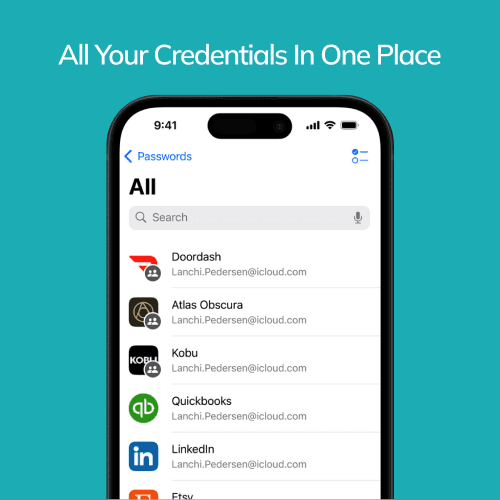
Passwords App
Passwords App
Passwords App
Passwords App
Passwords App
Passwords App
Passwords App
All Your Credentials in One Place
The Passwords app centralizes all your credentials, from passwords to verifications and security alerts. You can securely access the Passwords app on your iPhone, iPad, and Mac, as well as on Windows through the iCloud for Windows app. Passwords sync securely across your devices, and if you use AutoFill, your passwords will automatically be added to the Passwords app.
All Your Credentials in One Place
The Passwords app centralizes all your credentials, from passwords to verifications and security alerts. You can securely access the Passwords app on your iPhone, iPad, and Mac, as well as on Windows through the iCloud for Windows app. Passwords sync securely across your devices, and if you use AutoFill, your passwords will automatically be added to the Passwords app.
All Your Credentials in One Place
The Passwords app centralizes all your credentials, from passwords to verifications and security alerts. You can securely access the Passwords app on your iPhone, iPad, and Mac, as well as on Windows through the iCloud for Windows app. Passwords sync securely across your devices, and if you use AutoFill, your passwords will automatically be added to the Passwords app.
All Your Credentials in One Place
The Passwords app centralizes all your credentials, from passwords to verifications and security alerts. You can securely access the Passwords app on your iPhone, iPad, and Mac, as well as on Windows through the iCloud for Windows app. Passwords sync securely across your devices, and if you use AutoFill, your passwords will automatically be added to the Passwords app.
All Your Credentials in One Place
The Passwords app centralizes all your credentials, from passwords to verifications and security alerts. You can securely access the Passwords app on your iPhone, iPad, and Mac, as well as on Windows through the iCloud for Windows app. Passwords sync securely across your devices, and if you use AutoFill, your passwords will automatically be added to the Passwords app.
All Your Credentials in One Place
The Passwords app centralizes all your credentials, from passwords to verifications and security alerts. You can securely access the Passwords app on your iPhone, iPad, and Mac, as well as on Windows through the iCloud for Windows app. Passwords sync securely across your devices, and if you use AutoFill, your passwords will automatically be added to the Passwords app.
All Your Credentials in One Place
The Passwords app centralizes all your credentials, from passwords to verifications and security alerts. You can securely access the Passwords app on your iPhone, iPad, and Mac, as well as on Windows through the iCloud for Windows app. Passwords sync securely across your devices, and if you use AutoFill, your passwords will automatically be added to the Passwords app.
Game Mode
Game Mode
Game Mode
Game Mode
Game Mode
Game Mode
Game Mode
Maximize Gameplay Performance
Game Mode in iOS 18 Beta minimizes background activity to sustain consistently high frame rates for hours of continuous gameplay, providing a smoother gaming experience.
Maximize Gameplay Performance
Game Mode in iOS 18 Beta minimizes background activity to sustain consistently high frame rates for hours of continuous gameplay, providing a smoother gaming experience.
Maximize Gameplay Performance
Game Mode in iOS 18 Beta minimizes background activity to sustain consistently high frame rates for hours of continuous gameplay, providing a smoother gaming experience.
Maximize Gameplay Performance
Game Mode in iOS 18 Beta minimizes background activity to sustain consistently high frame rates for hours of continuous gameplay, providing a smoother gaming experience.
Maximize Gameplay Performance
Game Mode in iOS 18 Beta minimizes background activity to sustain consistently high frame rates for hours of continuous gameplay, providing a smoother gaming experience.
Maximize Gameplay Performance
Game Mode in iOS 18 Beta minimizes background activity to sustain consistently high frame rates for hours of continuous gameplay, providing a smoother gaming experience.
Maximize Gameplay Performance
Game Mode in iOS 18 Beta minimizes background activity to sustain consistently high frame rates for hours of continuous gameplay, providing a smoother gaming experience.
















Phone and Keyboard
Phone and Keyboard
Phone and Keyboard
Phone and Keyboard
Phone and Keyboard
Phone and Keyboard
Phone and Keyboard
Indian Fonts and Numerals
The multilingual keyboard allows seamless switching between languages, supporting English and up to two Indian languages with trilingual predictive typing.
The Phone app now offers enhanced search capabilities, allowing you to quickly find contacts, previous calls, transcribed voicemails, and more. Live Voicemail provides a live transcription of your voicemail in Indian English, helping you decide whether to pick up the call or let it transcribe.
Indian Fonts and Numerals
The multilingual keyboard allows seamless switching between languages, supporting English and up to two Indian languages with trilingual predictive typing.
The Phone app now offers enhanced search capabilities, allowing you to quickly find contacts, previous calls, transcribed voicemails, and more. Live Voicemail provides a live transcription of your voicemail in Indian English, helping you decide whether to pick up the call or let it transcribe.
Indian Fonts and Numerals
The multilingual keyboard allows seamless switching between languages, supporting English and up to two Indian languages with trilingual predictive typing.
The Phone app now offers enhanced search capabilities, allowing you to quickly find contacts, previous calls, transcribed voicemails, and more. Live Voicemail provides a live transcription of your voicemail in Indian English, helping you decide whether to pick up the call or let it transcribe.
Indian Fonts and Numerals
The multilingual keyboard allows seamless switching between languages, supporting English and up to two Indian languages with trilingual predictive typing.
The Phone app now offers enhanced search capabilities, allowing you to quickly find contacts, previous calls, transcribed voicemails, and more. Live Voicemail provides a live transcription of your voicemail in Indian English, helping you decide whether to pick up the call or let it transcribe.
Indian Fonts and Numerals
The multilingual keyboard allows seamless switching between languages, supporting English and up to two Indian languages with trilingual predictive typing.
The Phone app now offers enhanced search capabilities, allowing you to quickly find contacts, previous calls, transcribed voicemails, and more. Live Voicemail provides a live transcription of your voicemail in Indian English, helping you decide whether to pick up the call or let it transcribe.
Indian Fonts and Numerals
The multilingual keyboard allows seamless switching between languages, supporting English and up to two Indian languages with trilingual predictive typing.
The Phone app now offers enhanced search capabilities, allowing you to quickly find contacts, previous calls, transcribed voicemails, and more. Live Voicemail provides a live transcription of your voicemail in Indian English, helping you decide whether to pick up the call or let it transcribe.
Indian Fonts and Numerals
The multilingual keyboard allows seamless switching between languages, supporting English and up to two Indian languages with trilingual predictive typing.
The Phone app now offers enhanced search capabilities, allowing you to quickly find contacts, previous calls, transcribed voicemails, and more. Live Voicemail provides a live transcription of your voicemail in Indian English, helping you decide whether to pick up the call or let it transcribe.
Notes
Notes
Notes
Notes
Notes
Notes
Notes
Crunch Numbers Right in Your Note
The Notes app now supports real-time calculations, allowing you to enter an expression and have it solved instantly while typing. Collapsible sections make it easy to manage text-heavy notes, and the new highlight style feature makes text stand out for quick reference.
Crunch Numbers Right in Your Note
The Notes app now supports real-time calculations, allowing you to enter an expression and have it solved instantly while typing. Collapsible sections make it easy to manage text-heavy notes, and the new highlight style feature makes text stand out for quick reference.
Crunch Numbers Right in Your Note
The Notes app now supports real-time calculations, allowing you to enter an expression and have it solved instantly while typing. Collapsible sections make it easy to manage text-heavy notes, and the new highlight style feature makes text stand out for quick reference.
Crunch Numbers Right in Your Note
The Notes app now supports real-time calculations, allowing you to enter an expression and have it solved instantly while typing. Collapsible sections make it easy to manage text-heavy notes, and the new highlight style feature makes text stand out for quick reference.
Crunch Numbers Right in Your Note
The Notes app now supports real-time calculations, allowing you to enter an expression and have it solved instantly while typing. Collapsible sections make it easy to manage text-heavy notes, and the new highlight style feature makes text stand out for quick reference.
Crunch Numbers Right in Your Note
The Notes app now supports real-time calculations, allowing you to enter an expression and have it solved instantly while typing. Collapsible sections make it easy to manage text-heavy notes, and the new highlight style feature makes text stand out for quick reference.
Crunch Numbers Right in Your Note
The Notes app now supports real-time calculations, allowing you to enter an expression and have it solved instantly while typing. Collapsible sections make it easy to manage text-heavy notes, and the new highlight style feature makes text stand out for quick reference.
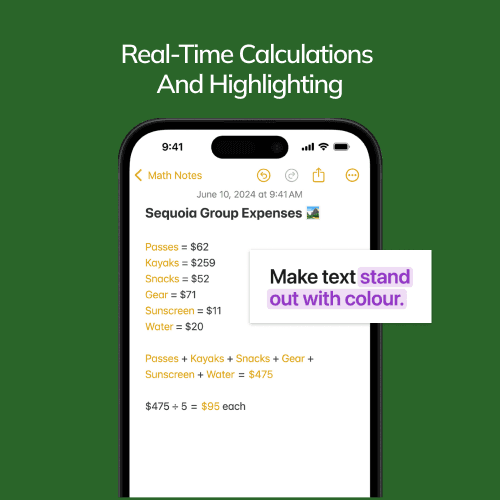
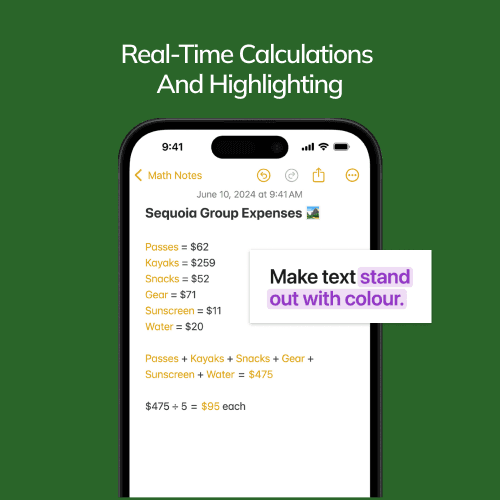
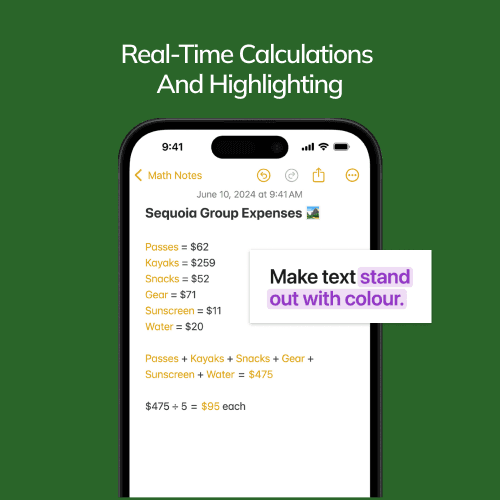
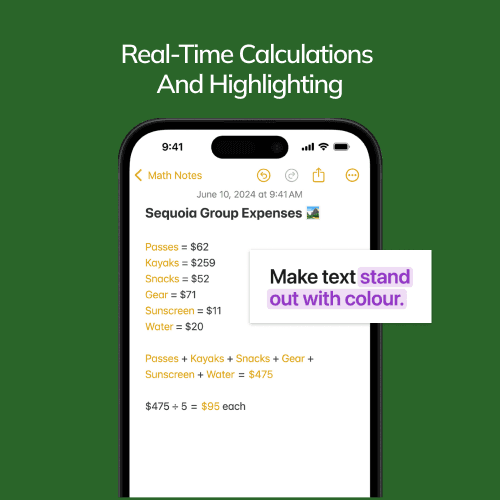
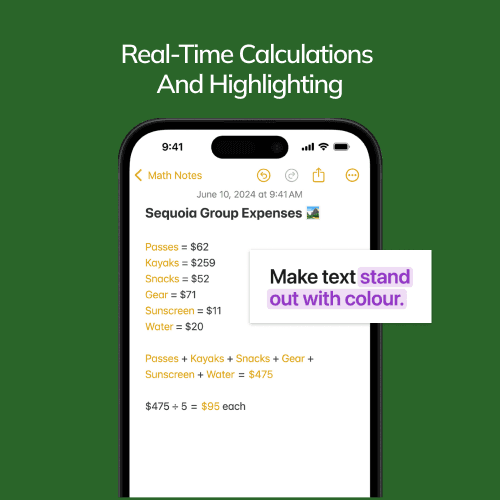
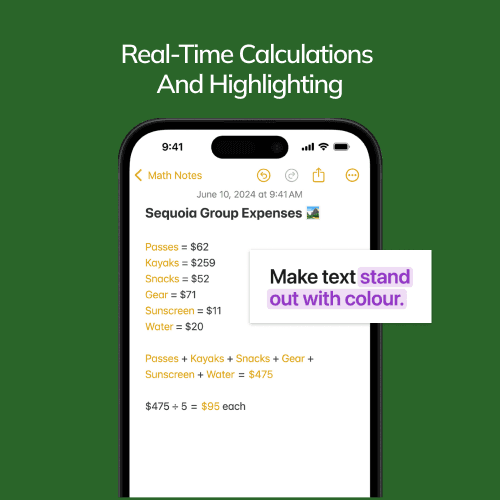
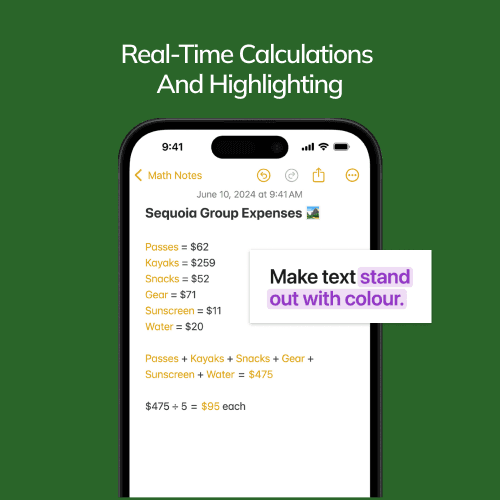
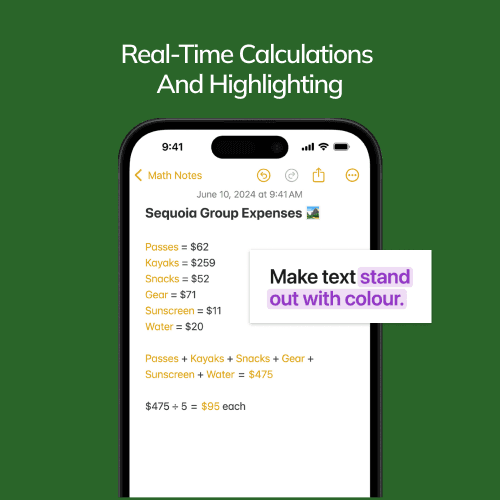








SharePlay
SharePlay
SharePlay
SharePlay
SharePlay
SharePlay
SharePlay
SharePlay gets an upgrade with enhanced screen sharing capabilities, allowing you to draw on someone’s screen or control their screen and take actions yourself, making remote assistance more effective.
SharePlay gets an upgrade with enhanced screen sharing capabilities, allowing you to draw on someone’s screen or control their screen and take actions yourself, making remote assistance more effective.
SharePlay gets an upgrade with enhanced screen sharing capabilities, allowing you to draw on someone’s screen or control their screen and take actions yourself, making remote assistance more effective.
SharePlay gets an upgrade with enhanced screen sharing capabilities, allowing you to draw on someone’s screen or control their screen and take actions yourself, making remote assistance more effective.
SharePlay gets an upgrade with enhanced screen sharing capabilities, allowing you to draw on someone’s screen or control their screen and take actions yourself, making remote assistance more effective.
SharePlay gets an upgrade with enhanced screen sharing capabilities, allowing you to draw on someone’s screen or control their screen and take actions yourself, making remote assistance more effective.
SharePlay gets an upgrade with enhanced screen sharing capabilities, allowing you to draw on someone’s screen or control their screen and take actions yourself, making remote assistance more effective.
iOS 18 Beta-Compatible iPhones
iOS 18 Beta-Compatible iPhones
iOS 18 Beta-Compatible iPhones
iOS 18 Beta-Compatible iPhones
iOS 18 Beta-Compatible iPhones
iOS 18 Beta-Compatible iPhones
Here is a list of iOS 18 Beta-Compatible iPhones:
iPhone 15, iPhone 15 Plus, iPhone 15 Pro, iPhone 15 Pro Max
iPhone 14, iPhone 14 Plus, iPhone 14 Pro, iPhone 14 Pro Max
iPhone 13, iPhone 13 mini, iPhone 13 Pro, iPhone 13 Pro Max
iPhone 12, iPhone 12 mini, iPhone 12 Pro, iPhone 12 Pro Max
iPhone 11, iPhone 11 Pro, iPhone 11 Pro Max
iPhone XS, iPhone XS Max, iPhone XR
iPhone SE (2nd generation or later)
Here is a list of iOS 18 Beta-Compatible iPhones:
iPhone 15, iPhone 15 Plus, iPhone 15 Pro, iPhone 15 Pro Max
iPhone 14, iPhone 14 Plus, iPhone 14 Pro, iPhone 14 Pro Max
iPhone 13, iPhone 13 mini, iPhone 13 Pro, iPhone 13 Pro Max
iPhone 12, iPhone 12 mini, iPhone 12 Pro, iPhone 12 Pro Max
iPhone 11, iPhone 11 Pro, iPhone 11 Pro Max
iPhone XS, iPhone XS Max, iPhone XR
iPhone SE (2nd generation or later)
Here is a list of iOS 18 Beta-Compatible iPhones:
iPhone 15, iPhone 15 Plus, iPhone 15 Pro, iPhone 15 Pro Max
iPhone 14, iPhone 14 Plus, iPhone 14 Pro, iPhone 14 Pro Max
iPhone 13, iPhone 13 mini, iPhone 13 Pro, iPhone 13 Pro Max
iPhone 12, iPhone 12 mini, iPhone 12 Pro, iPhone 12 Pro Max
iPhone 11, iPhone 11 Pro, iPhone 11 Pro Max
iPhone XS, iPhone XS Max, iPhone XR
iPhone SE (2nd generation or later)
Here is a list of iOS 18 Beta-Compatible iPhones:
iPhone 15, iPhone 15 Plus, iPhone 15 Pro, iPhone 15 Pro Max
iPhone 14, iPhone 14 Plus, iPhone 14 Pro, iPhone 14 Pro Max
iPhone 13, iPhone 13 mini, iPhone 13 Pro, iPhone 13 Pro Max
iPhone 12, iPhone 12 mini, iPhone 12 Pro, iPhone 12 Pro Max
iPhone 11, iPhone 11 Pro, iPhone 11 Pro Max
iPhone XS, iPhone XS Max, iPhone XR
iPhone SE (2nd generation or later)
Here is a list of iOS 18 Beta-Compatible iPhones:
iPhone 15, iPhone 15 Plus, iPhone 15 Pro, iPhone 15 Pro Max
iPhone 14, iPhone 14 Plus, iPhone 14 Pro, iPhone 14 Pro Max
iPhone 13, iPhone 13 mini, iPhone 13 Pro, iPhone 13 Pro Max
iPhone 12, iPhone 12 mini, iPhone 12 Pro, iPhone 12 Pro Max
iPhone 11, iPhone 11 Pro, iPhone 11 Pro Max
iPhone XS, iPhone XS Max, iPhone XR
iPhone SE (2nd generation or later)
Here is a list of iOS 18 Beta-Compatible iPhones:
iPhone 15, iPhone 15 Plus, iPhone 15 Pro, iPhone 15 Pro Max
iPhone 14, iPhone 14 Plus, iPhone 14 Pro, iPhone 14 Pro Max
iPhone 13, iPhone 13 mini, iPhone 13 Pro, iPhone 13 Pro Max
iPhone 12, iPhone 12 mini, iPhone 12 Pro, iPhone 12 Pro Max
iPhone 11, iPhone 11 Pro, iPhone 11 Pro Max
iPhone XS, iPhone XS Max, iPhone XR
iPhone SE (2nd generation or later)
Conclusion
Conclusion
Conclusion
Conclusion
Conclusion
Conclusion
Conclusion
The iOS 18 Beta version is packed with features that enhance personalisation, privacy, and productivity across your device. Download the iOS 18 Beta today to experience these exciting new features firsthand and stay ahead of the curve with Apple's latest technological advancements. Let us know in the comments which feature you liked the most!
The iOS 18 Beta version is packed with features that enhance personalisation, privacy, and productivity across your device. Download the iOS 18 Beta today to experience these exciting new features firsthand and stay ahead of the curve with Apple's latest technological advancements. Let us know in the comments which feature you liked the most!
The iOS 18 Beta version is packed with features that enhance personalisation, privacy, and productivity across your device. Download the iOS 18 Beta today to experience these exciting new features firsthand and stay ahead of the curve with Apple's latest technological advancements. Let us know in the comments which feature you liked the most!
The iOS 18 Beta version is packed with features that enhance personalisation, privacy, and productivity across your device. Download the iOS 18 Beta today to experience these exciting new features firsthand and stay ahead of the curve with Apple's latest technological advancements. Let us know in the comments which feature you liked the most!
The iOS 18 Beta version is packed with features that enhance personalisation, privacy, and productivity across your device. Download the iOS 18 Beta today to experience these exciting new features firsthand and stay ahead of the curve with Apple's latest technological advancements. Let us know in the comments which feature you liked the most!
The iOS 18 Beta version is packed with features that enhance personalisation, privacy, and productivity across your device. Download the iOS 18 Beta today to experience these exciting new features firsthand and stay ahead of the curve with Apple's latest technological advancements. Let us know in the comments which feature you liked the most!
The iOS 18 Beta version is packed with features that enhance personalisation, privacy, and productivity across your device. Download the iOS 18 Beta today to experience these exciting new features firsthand and stay ahead of the curve with Apple's latest technological advancements. Let us know in the comments which feature you liked the most!
